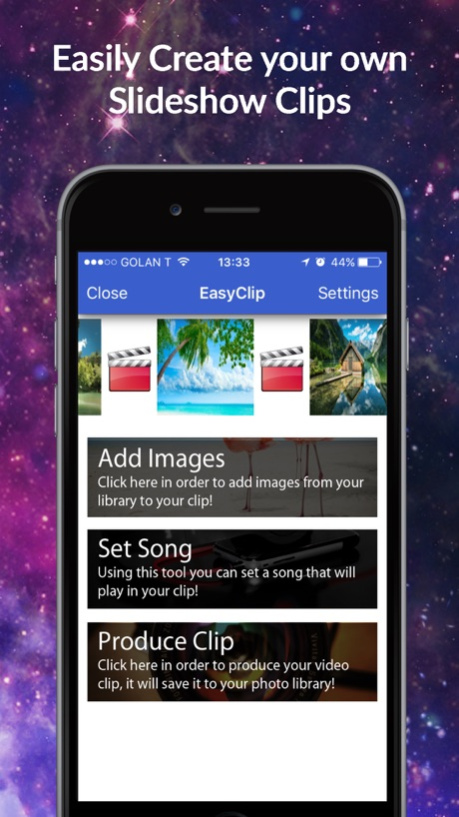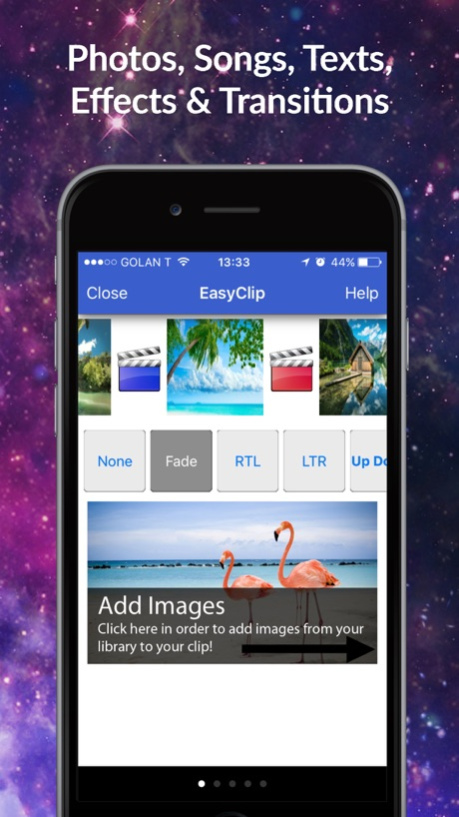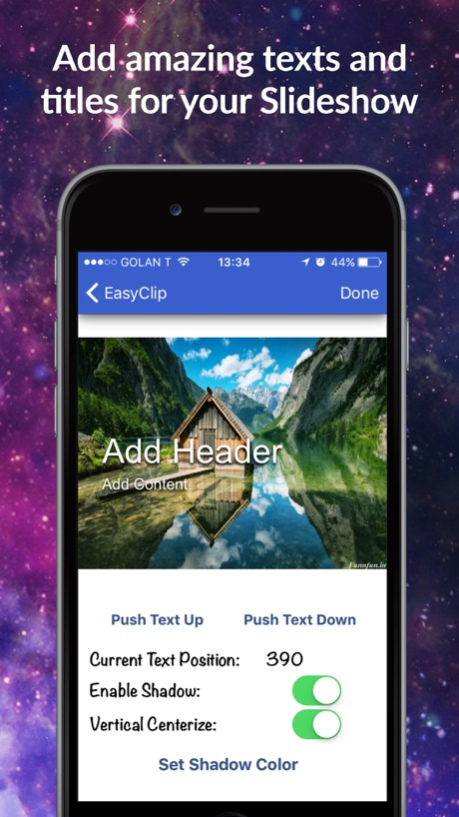EasyClip - Image Slideshow Clip Movie Maker Creator 1.9
Paid Version
Publisher Description
Using EasyClip you can take your ordinary images and turn them into a beautiful clip with a song that you like and various of possible effects.
The use of EasyClip is simple, you can create a wide range of clips in a speed that you didn't yet met!
The application offers a convenient and easy to operate interface allowing even the average user to create clips quickly and effectively.
You’ve saved some great camera shots on your iPhone, Don’t just let them sit there doing nothing.
Install EasyClip and create a fun and entertaining slideshow that you can share with your family and friends—or for your own enjoyment!
The application includes features and options that enable you to let your creativity to go wild so that you can create a beautiful slideshow.
No specialized skills are required!
You can create your slideshow masterpiece in four easy steps that the application walks you through.
You won’t believe how easy and quick the process is!
With EasyClip, your gift giving just got easier!
** FEATURES **
The following is just a sample of what EasyClip offers:
** Easy Slideshow Creation
Creating a slideshow in EasyClip involves four easy steps: (1) Add images, (2) choose a song, (3) Edit your clip, and (4) produce your clip. That’s all it takes!
** Two Modes
You can create your slideshow using one of two modes. Use EasyMode when you need something simple and your images don’t need touchup. Advanced Mode offers options for enhancing your photos and the slideshow. With either mode, you will be able to create a slideshow in a matter of minutes!
** Go Beyond the Simple
EasyClip includes features that allow you to be creative. Experiment with color, text, transitions and effects.
** Easy Slideshow Manipulation
Trial and error is part of creating the perfect slideshow. EasyClip enables you to easily move and delete slides. You can also change the length of one or more slides.
** Integrated Music
Adding music to a slideshow can set the tone for your images, and this step of creating your slideshow can’t get any easier. Simply choose a song from your phone and you’re done!
** Add Text
While it is true that a picture can say a thousand words, sometimes you need words to get your message across. In EasyClip, you can add both a header and content to your photos.
Try EasyClip today! The application works with any version of iPhone, but offers the best experience on iPhone 4+!
Dec 9, 2015
Version 1.9
This app has been updated by Apple to display the Apple Watch app icon.
- iOS 9.X Support
- Many bug fixes, including the bug that made the app to crash on some devices on start
About EasyClip - Image Slideshow Clip Movie Maker Creator
EasyClip - Image Slideshow Clip Movie Maker Creator is a paid app for iOS published in the Screen Capture list of apps, part of Graphic Apps.
The company that develops EasyClip - Image Slideshow Clip Movie Maker Creator is AlgoTwist Ltd. The latest version released by its developer is 1.9.
To install EasyClip - Image Slideshow Clip Movie Maker Creator on your iOS device, just click the green Continue To App button above to start the installation process. The app is listed on our website since 2015-12-09 and was downloaded 3 times. We have already checked if the download link is safe, however for your own protection we recommend that you scan the downloaded app with your antivirus. Your antivirus may detect the EasyClip - Image Slideshow Clip Movie Maker Creator as malware if the download link is broken.
How to install EasyClip - Image Slideshow Clip Movie Maker Creator on your iOS device:
- Click on the Continue To App button on our website. This will redirect you to the App Store.
- Once the EasyClip - Image Slideshow Clip Movie Maker Creator is shown in the iTunes listing of your iOS device, you can start its download and installation. Tap on the GET button to the right of the app to start downloading it.
- If you are not logged-in the iOS appstore app, you'll be prompted for your your Apple ID and/or password.
- After EasyClip - Image Slideshow Clip Movie Maker Creator is downloaded, you'll see an INSTALL button to the right. Tap on it to start the actual installation of the iOS app.
- Once installation is finished you can tap on the OPEN button to start it. Its icon will also be added to your device home screen.